Tipografia
O ambiente tipográfico da Spaceship utiliza duas fontes: a amigável e técnica Gotham Rounded, e a mais simples e geométrica Proxima Nova.

A tipografia da Spaceship é confiante e direta, permitindo um tom amigável e conversacional com nosso público.
Fonte primária
Gotham Rounded é uma fonte amigável e sofisticada. É usada exclusivamente no logo da Spaceship, sub-marcas de produtos e identidades da equipe. Os únicos pesos permitidos são médio, book e leve.
Fonte secundária
Proxima Nova é um elemento-chave do ambiente gráfico da Spaceship. É a fonte principal para todas as comunicações. Negrito, médio, regular e leve são os únicos pesos permitidos ao trabalhar com esta fonte.
Escala
O sistema de escala tipográfica e os passos de tamanho necessários foram construídos e determinados usando a Proporção Áurea (1:1.618).
Criamos um conjunto completo de escalas tipográficas com uma calculadora de escala tipográfica a partir de um tamanho base primário. Como a Proporção Áurea cria grandes saltos entre tamanhos, um tamanho base secundário (2 vezes o tamanho base) é necessário para gerar uma faixa mais ideal. O exemplo abaixo mostra uma escala tipográfica baseada em tamanhos base de 16px e 32px.
Estilos de texto
A Proxima Nova tem máxima consistência óptica tanto em textos de corpo pequenos quanto em títulos grandes. Sua ampla variedade de pesos a torna adequada para qualquer tom ou mensagem. O texto alinhado à esquerda é preferível, embora o alinhamento centralizado possa ser usado quando necessário.
Para títulos grandes, use peso negrito, kerning óptico, entrelinhamento automático e 80% de espaçamento entre palavras.
Para títulos regulares, use peso negrito, kerning óptico, entrelinhamento automático e 80% de espaçamento entre palavras.
Para subtítulos curtos, use pesos médio ou regular, kerning óptico, entrelinhamento automático e 100% de espaçamento entre palavras.
Para subtítulos longos, use pesos médio ou regular, kerning óptico, entrelinhamento automático e 100% de espaçamento entre palavras.
Para parágrafos, use pesos regular ou leve, kerning métrico, entrelinhamento automático e 100% de espaçamento entre palavras.
Para corpo de texto pequeno, use pesos regular ou leve, kerning métrico, entrelinhamento automático e 100% de espaçamento entre palavras.
Hierarquia tipográfica
Para uma hierarquia de conteúdo eficaz, a tipografia deve comunicar a relação organizacional entre títulos, subtítulos e corpo de texto. Combinar os pesos e tamanhos corretos cria um forte contraste visual e ajuda a guiar o leitor.
Margens seguras
Usamos a medida de entrelinhamento do título como referência de espaçamento entre linhas para garantir máxima legibilidade e estabelecer margens seguras para os blocos de texto seguintes.
Combinações de cores
Apenas as combinações de cores apresentadas abaixo são permitidas ao usar texto com fundos de cor sólida.
Fundos
Contraste e legibilidade são elementos-chave a considerar ao usar texto sobre imagens ou fundos coloridos.
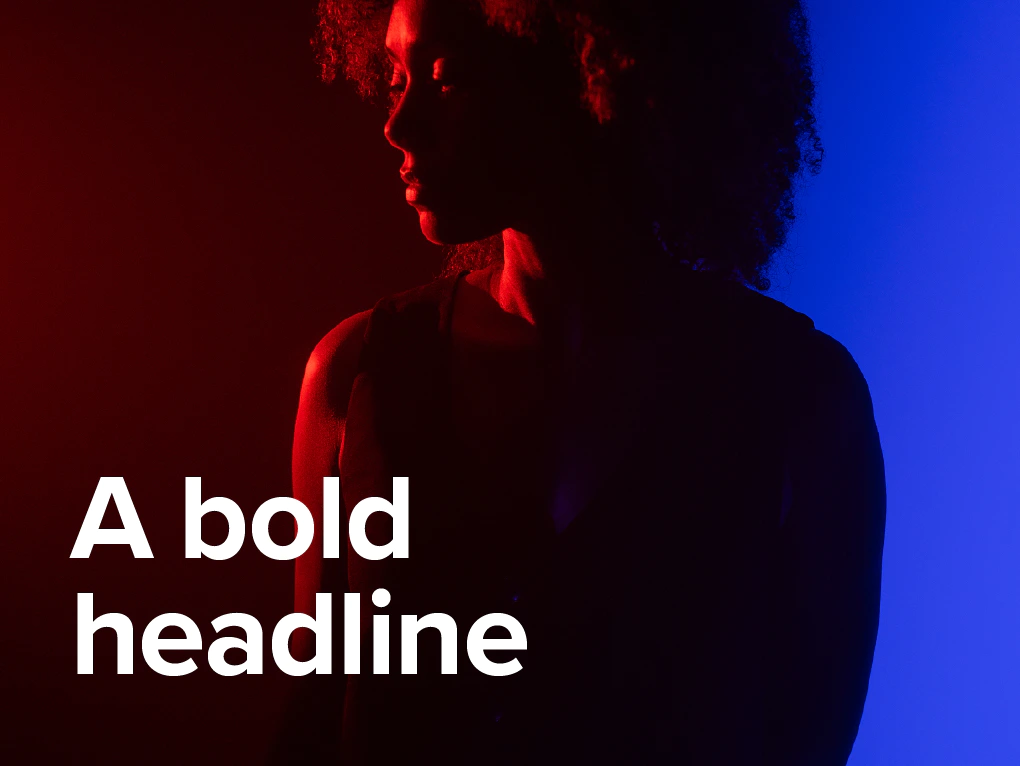
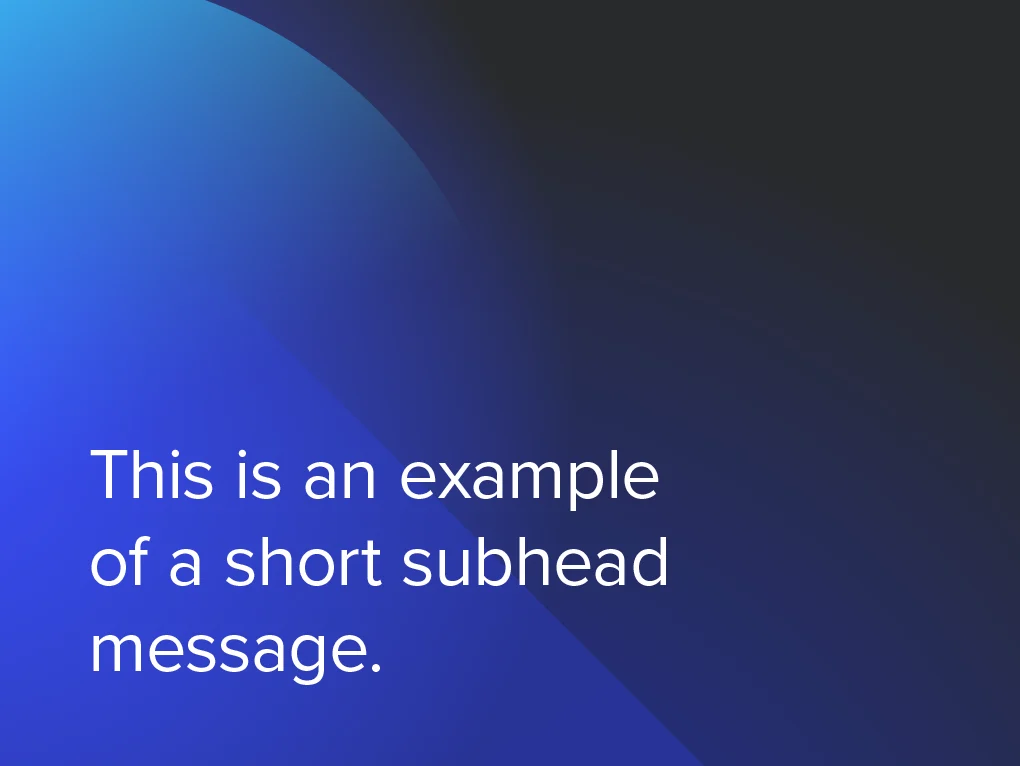
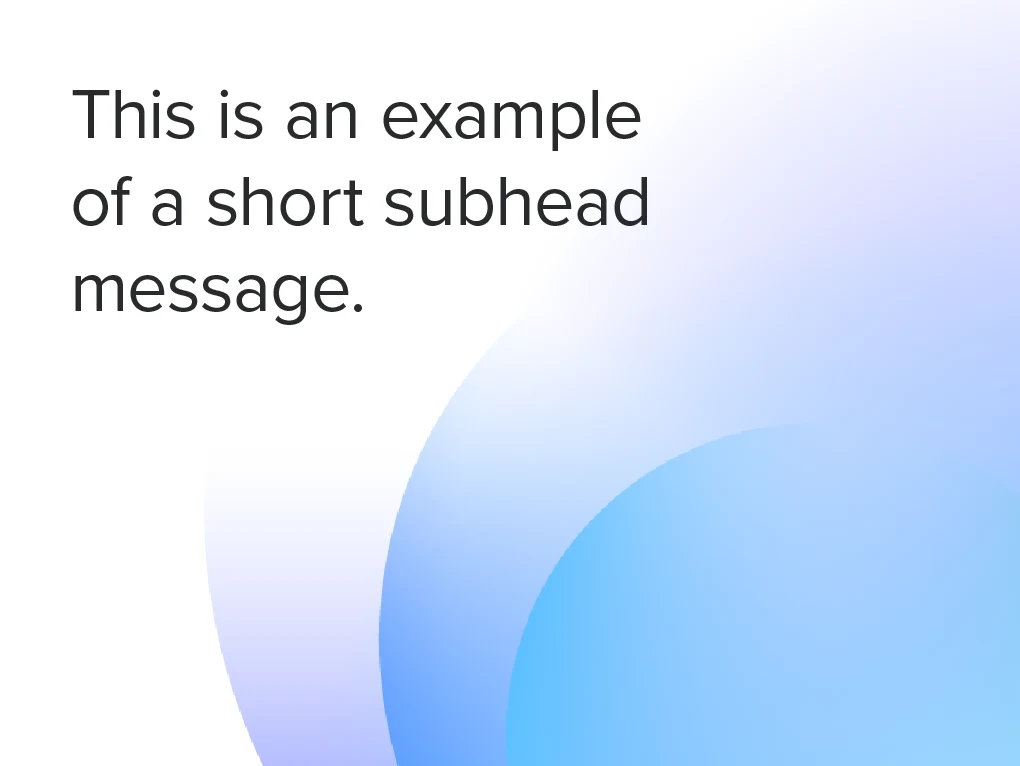
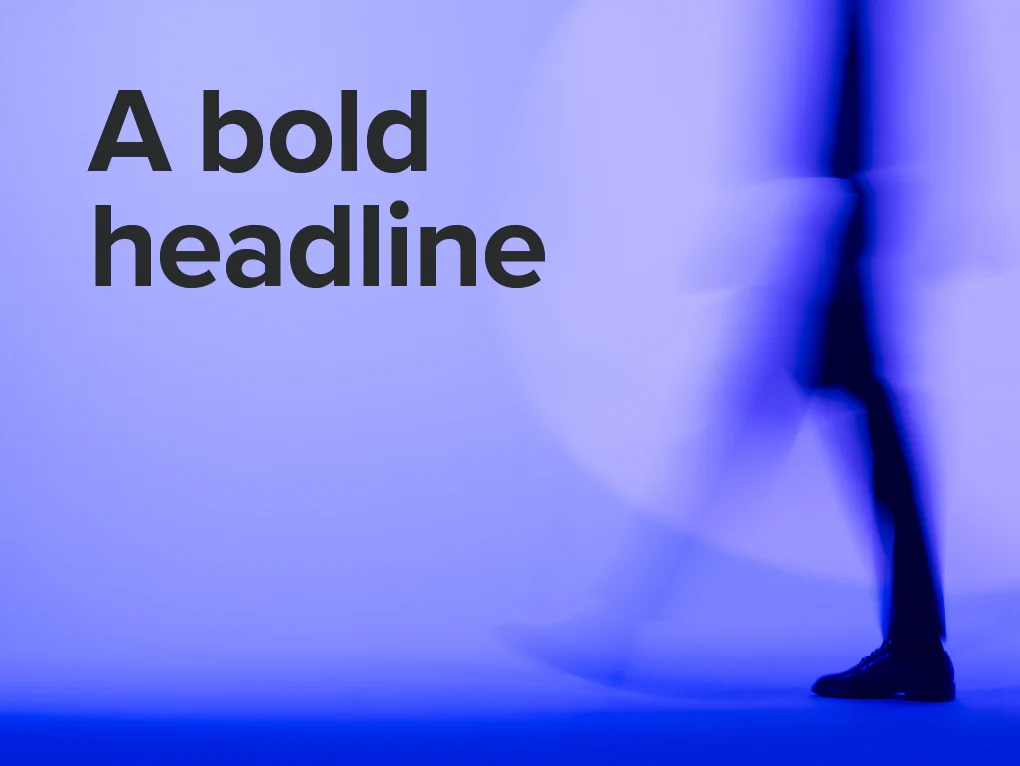
Orientações
Aqui estão alguns exemplos do que evitar ao trabalhar com texto.
Não altere drasticamente os valores definidos de kerning, espaçamento entre palavras e entrelinhamento.
Mantenha a hierarquia em mente: títulos mais fortes, subtítulos mais leves, textos de corpo, etc.
Não use parágrafos alinhados à direita.
Não use outras cores em nenhum texto, como cores auxiliares, de produto ou de sub-marcas.
Use apenas texto branco ou cinza escuro sobre fundos coloridos.
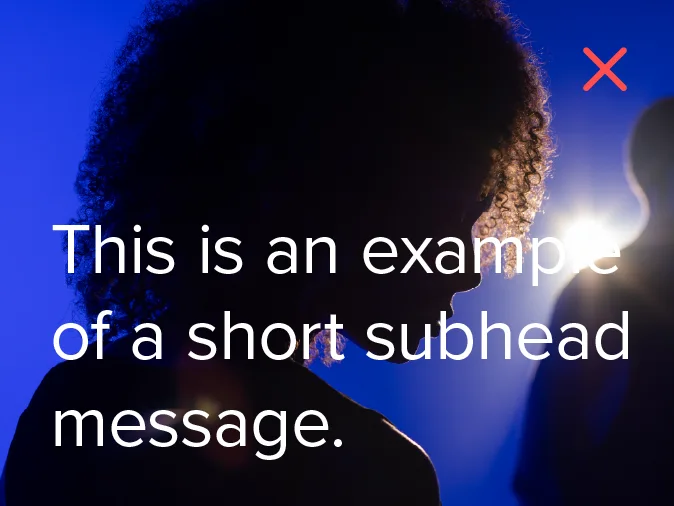
A legibilidade é fundamental. Não coloque texto sobre imagens complexas ou fundos de tonalidade semelhante.